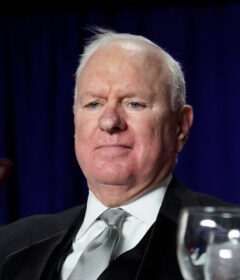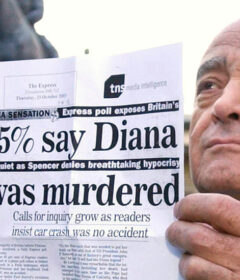Juha Saarinen: Testing tri-band Wi-Fi in the lockdown
OPINION
By chance, New Zealand entered the pandemic lockdowns with one all-important trump card: excellent broadband that reaches a large proportion of our houses.
Lockdowns are hard enough as is. Having to deal with network congestion to the outside world while trying to work, home school kids and provide entertainment for everyone would be a bridge too far for most of us.
The challenge is how to distribute all that bandwidth goodness among the locked down in the house. More so now than just a month before, since Chorus has upgraded its UFB plans so that even the lowest one zings along at 300 megabits per second down, and 100 Mbps up.
It’s good to see that the upload speeds were shifted into higher gear as well as the downloads, for all those super hi-def video calls that are now our new reality.
The best way to handle 300 Mbps and faster speeds like 2, 4 or 8 Gbps is to run wired Ethernet cables from your desktop or laptop to the fibre-optic router or terminal.
It’s not feasible to do that in many cases so the majority of us will connect through wireless Wi-Fi networks.
Getting Wi-Fi right is easier said than done, however. Using at least Wi-Fi 5 (802.11ac) or better, the new Wi-Fi 6 (802.11ax) is a must, but the devices you’re working with or streaming on have to support the newer wireless standards as well.
This last lockdown meant a full house for us, and I needed to increase the coverage to all corners upstairs and downstairs.
The pair of TP-Link Deco X20 Wi-Fi 6 SuperWi-Fi that Vodafone sent to try out have been pretty good overall in that respect. The Deco X20 is a mesh Wi-Fi system, and the two round white boxes talk to each other wirelessly over the 5 gigahertz channel. This is known as dual-band mesh Wi-Fi.
Alternatively you can plug them into your router with Ethernet cables, which is a good idea for faster than 100 Mbps connections, as the 5 GHz channel is then free for devices to blast away on.
I’ve been keen to try out tri-band mesh Wi-Fi, however, which gives you a second, fat 5 GHz channel that devices don’t connect to, but which forms the communications channel between the wireless access points. Devices then connect to the first 5 GHz channel, or the 2.4 GHz one which will be much slower but reaches further.
Tri-band access points are bigger, and come with three radios instead of two. Thinking that an easy way to get that tri-band performance upgrade and boost coverage would be to stick with TP-Link, I bought a pair of Deco X90s, set them up, and added an X20 as well, hoping that mixing dual-band with tri-band wouldn’t cause problems (it didn’t).
The X90s promise an aggregate bandwidth which is marketing only and which you’ll never see, of 6600 Mbps.
Of that, the 5 GHz bands are split between a 4.8 Gbps that uses a whopping 160 MHz, and which is reserved for the connection between the X90s.
Then you get 1.2 Gbps to connect your devices to on a lower frequency 5 GHz channel, with 80 MHz bandwidth.
I’m ignoring the 574 Mbps for 2.4 GHz for this column, although I have to say that’s a pretty impressive figure as well.
The X90s have a single 2.5 Gbps Ethernet port each; I’d have been happier with a 5 or 10 Gbps port for the connection to my router which has Orcon’s 4/4 Gbps HyperFibre service.
Long story short, I had hoped to get close to 1 Gbps to my devices. Instead, I see 6-700 Mbps in most places of the house with the X90s using wireless backhaul.
First world problems, and I might be able to improve on this once I figure out how to cable up the house properly with Cat6a or faster Ethernet wires.
The X90s have eight simultaneous streams, beamforming and can service up to 200 devices at the same time. Very impressive, but not even I have that much gear to connect.
I also discovered that Apple’s latest M1 MacBook Pro with Wi-Fi 6 supports only two streams, and not three like the older Wi-Fi 5 laptops.
As a result, I occasionally saw higher throughput figures with a 2018 MacBook Pro despite it connecting with an older Wi-Fi standard.
Not that I regret buying the X90s which retail at PB Tech for $828 v $598 for a pair of X20s. The steady, whole-house coverage is worth it, and setting them up took maybe 20 minutes at the most.
That said, if your current Wi-Fi set up is tolerable, I’d probably wait a while to see what happens next in wireless tech.
We should soon see Wi-Fi 6E access points and devices appear. These will use the currently licensed 6 GHz band along with 5 GHz, and the government is currently consulting with the industry on making those radio waves available.
Predictably enough, the mobile telcos want to use them for fixed-wireless access 5G but they face stiff opposition from global technology vendors who want to use it for high-speed home and business networking instead.
With more lockdowns likely, I know which use-case would be preferable for most of us.
Source: Read Full Article